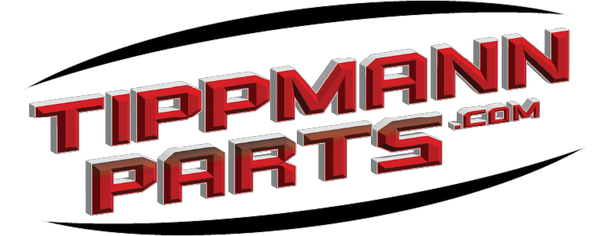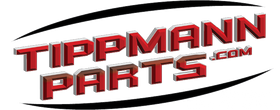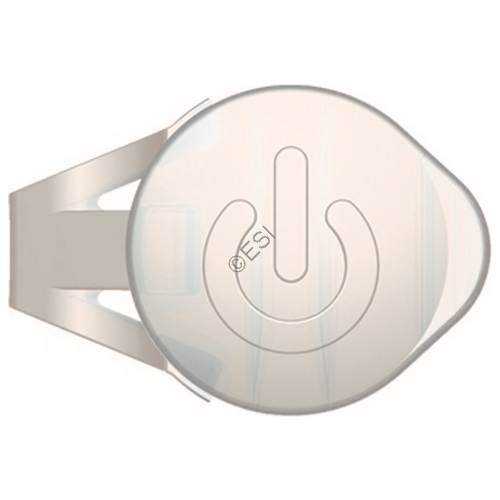More from Smart Parts Epiphany Parts and Diagram
More from Smart Parts
You may also like
Recently viewed
Earn reward points from purchases and giving reviews
Earn reward points from purchases and giving reviews
Free Shipping on Paintballs
Free Shipping on Orders over $89. - Free shipping on Paintballs!



EPY208 on some diagrams. EPY108 on others. INSTALLING IN AN EPIPHANY Degas and unload the Epiphany, following the Epiphany manual. Install the Epiphany power button by pressing the arrow shaped retention tabs in first, facing toward the front of the marker then working the back into place.
Power Button on the Smart Parts Epiphany DiagramSubscribe today and get 10% off your first purchase